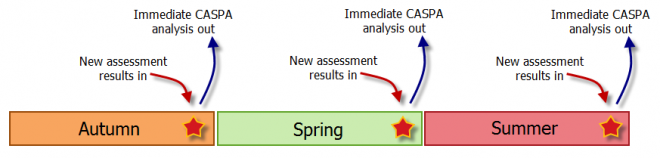Extract more value from your termly assessments – CASPA provides you with intelligence to monitor pupils’ progress towards targets.
You probably recorded your targets in CASPA last term and, if you assess termly, you have a fresh set of assessment results from the end of the autumn term. The moment updated results are recorded in CASPA, analysis is available at your finger tips, allowing you to make decisions at key times of the year about whether pupils need more support to achieve targets or whether targets need to be reviewed.
By the way, you’re not constrained to termly assessments. You can update assessment data as often as you wish to support the frequency of assessments in your school.
You’ve updated your results – now what can you do with this data?
As mentioned above, one important reason for assessing during the year is to monitor whether pupils look set to meet the challenging targets you set for them, and CASPA helps you to do exactly this. In this article, we will focus on analysis for individual pupils to support pupil progress reviews, but you can use this same data in many other CASPA reports and graphs.
The moment you update the ‘Current result’ in CASPA (the results recorded in the 2013/2014 assessment data page), the reports and graphs will make use of it. We discuss how to update this data in a later section below; for now, lets look at a couple of examples of these reports and graphs so that you can see why it is so valuable to bring your part-year results into CASPA.
The Current year progress report:
This report was specifically designed to take advantage of this Current result data and can be found from the main data entry pages via Data | CASPA assessment data, selecting the ‘Graphs and report’s button at the top of the page, and then the tab ‘Current-year progress’. Alternatively, this report can be found via Reports | Reports and graphs about individual pupils, selecting the ‘CASPA current-year progress report’.
As the name suggests, this is a report that allows us to compare how a pupil is progressing in the current academic year towards the target that has been set for them for the end of the current academic year. So not only do we get a review of a pupil’s progress to date, we also see clearly the amount of progress required for them to meet their end of year target. Using this information in our termly or mid-year reviews allows us to identify any interventions required to help them meet their targets. Here’s an example of part of this report to explore further in this article…
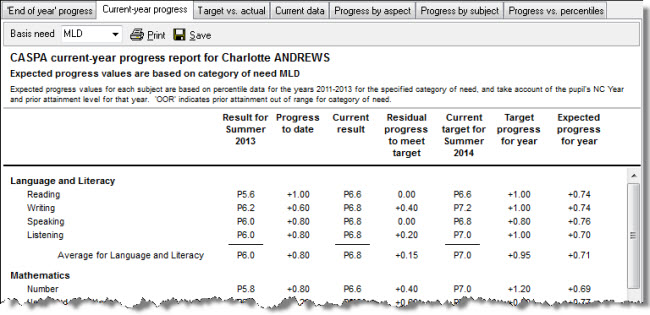
As you can see above, this report displays the crucial data required to support this review:
- results for the end of last year
- progress made so far this year (how much of a level has been achieved so far)
- the current results this year (her most recent assessment results)
- progress required to meet targets
- the levels set as targets for the end of the year
This in itself provides you with an instant view to support pupil progress reviews so that if, for example, a pupil has made minimal progress so far in a subject this year, yet the Current result is the autumn term assessment, the likelihood of meeting the target might be regarded as poor. In this example, we would also use the last two columns to illustrate:
- how much had to be achieved across the full year to meet the target set
- CASPA’s expectations for progress across the year
CASPA identifies ‘expected progress’ based on CASPA’s benchmark data which does not in itself include an inbuilt element of challenge. So if you compare these last two columns, you get an indication of the amount of challenge built in to the targets set in your school. If the challenge is massively high (target progress is a large amount higher than expected progress), and the pupil is not on track to meet the target, perhaps the target was too challenging. If the target is appropriate, this report will help you to identify where intervention may be required.
Progress vs percentiles:
The first report we looked at above provides a tabular report which provides a detailed view of the data involved. A visual, graphical clue can also be highly enlightening and the ever-popular percentiles graph for individual pupils (Data | CASPA assessment data, selecting the ‘Graphs and reports’ button at the top of the page, and then the tab ‘Progress vs percentiles’) is a great tool to achieve this.
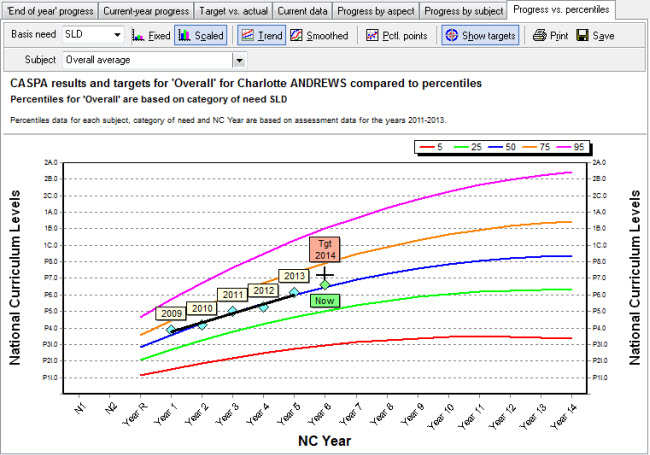 You can clearly see in the example above, a green diamond with the label ‘Now’ representing the Current result. If you select the ‘Show targets’ button, you also display target levels in addition to the results. You immediately see the relative positions of the Current result and the target; the green diamond will normally start the year at the same level as the previous summer term result, and as you update the Current result during the year, the green diamond will creep up the graph until it overlays the target marker if the pupil has met the target.
You can clearly see in the example above, a green diamond with the label ‘Now’ representing the Current result. If you select the ‘Show targets’ button, you also display target levels in addition to the results. You immediately see the relative positions of the Current result and the target; the green diamond will normally start the year at the same level as the previous summer term result, and as you update the Current result during the year, the green diamond will creep up the graph until it overlays the target marker if the pupil has met the target.
Using this graph, you can also interpret progress towards the target in the context of progress over previous years as well as the benchmark used. In this example, her past performance is in line with expected progress, defined by CASPA’s benchmark used, and we can see that the target would require her to increase her rate of progress, could therefore reasonably be regarded as challenging but would not appear to be overly challenging. As a result, if she was not on track to meet her target, it is most likely that attention would focus on what interventions might be required to help her to achieve the target.
If you have not already updated CASPA with your interim results, why not try it to increase the effectiveness of your pupil progress reviews dramatically for very little effort.
So how do you update this years’ results for pupils?
Now you can see how powerful this data can be, let’s look at how you can update the Current result in CASPA.
If you open CASPA’s main data entry page (menu option Data | CASPA assessment data)…
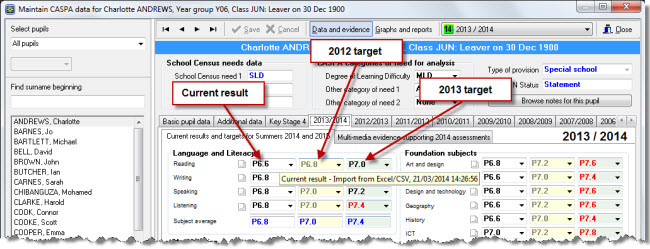 …the left hand column of data displays the results recorded. In all historic years these results are the summer term result for the year; in the current year this is the ‘Current result’. Hover over a result field to see this confirmed. The Current result is the most recent result recorded during the year.
…the left hand column of data displays the results recorded. In all historic years these results are the summer term result for the year; in the current year this is the ‘Current result’. Hover over a result field to see this confirmed. The Current result is the most recent result recorded during the year.
At the start of the year, the Current result is a copy of the summer term result from the previous year brought forward representing the starting point for the new academic year. You then update this Current result field as often as you wish, over-writing the previous level. By the way, the old values are not lost; this history is kept safely in CASPA’s database and you can always review every change made by right-clicking the result field and selecting an audit history option to see how results changed.
If you normally import results, you can repeat that process to import your latest assessment data, or if you record manually, you can simply change the level recorded by selecting from the dropdown menu. That’s all you have to do! Use CASPA’s guidance notes if you need a reminder of how to do this. These guidance notes are always available from the menu option Help | Guidance notes and can also be found on our website by clicking here.