When using reports such as the ‘Key Stage transitions using Progression Materials’ or the ‘Comparison of progress vs expectation’ (the Traffic Light graph), you may find that some pupils are missing from the report. A likely reason is that they do not have results in the start year you selected.
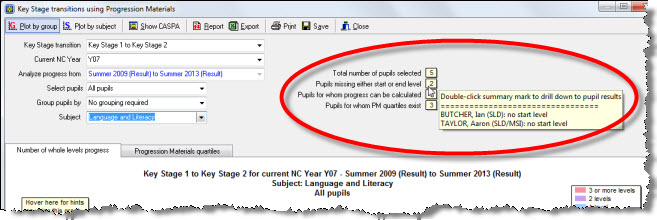
We should start by confirming what start level and end levels are. In the Traffic Light graph, you explicitly choose these two years; for example Summer 2014 (result) to Summer 2015 (result). The result recorded for the start year is the ‘Start level’ and likewise, the result recorded for the end year is the ‘End level’. In Key Stage reporting, these two years are selected by CASPA based on the Key Stage transition and year group selected. For example, in CASPA 2016, Key Stage 1-2 reporting for current Year 7 pupils will be summer 2011 to summer 2015. Summer 2011 results are therefore the start levels and summer 2015 results are the end levels.
What are your options?
Firstly, you should check each pupil by hovering over the mark that identifies the number of pupils with missing data (see image above). Now you can see which pupils are missing data and you can see whether it is the start year or end year (or both).
The key thing is that CASPA will identify where data is not recorded. CASPA clearly cannot report on progress where a start and/or end level is missing but you might like to think of this as a potential opportunity to plug any gaps in your data.
It is most often start levels that are missing. The end year selected is usually very recent and more likely that this data has been recorded. So, for the pupils who are missing start levels:
- Was any pupil in the list on roll in the summer term selected as the start year? If so, their data should exist somewhere in your school and can be therefore be recorded in CASPA
- If a pupil was not on roll in that summer term, did he/she arrive in your school the following September? If so, their baseline assessment from September is a candidate for being used also as their previous summer term assessment
- For all other pupils, is reliable data available from their previous school?
How far back might you need to go?
One way to look at it is that you may need to have analysis for the last three years. This probably means you will want reporting for the same year group for the last 3 years. For example, a Primary School would want Key Stage 1-2 reports for last year’s Year 6 pupils, the previous year’s Year 6 and also the year before that.
On this basis, since Key Stage 2 lasts four years, and you want 3 years worth, you need seven years of summer term results. In CASPA 2016, that means summer 2015 and the previous six years – as far back as 2009 for the pupils in Year 6 in summer 2013, 2010 data for the summer 2014 Year 6 pupils and 2011 for the summer 2015 Year 6 pupils.
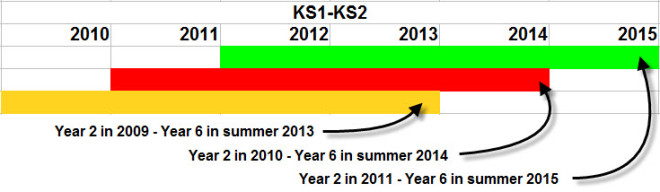
For Key Stage 2-4 analysis, this covers five years, so for pupils who were on roll in summer 2013, you will want data as far back as 2008!
Many schools, and especially Special Schools, will observe that a proportion of pupils do not conveniently arrive at the start of a Key Stage. For some, you might never be able to obtain reliable start year data. However, for others you might. The following sections discuss some options.
Using September baseline assessments as previous summer term assessments
Most people regard it as reasonable to also use a September baseline assessment as the previous summer term result on the basis that a pupil would be on roughly the same level at the end of the summer term as they are on early in the following autumn term. This is why baseline assessments recorded in CASPA in the autumn term for your new admissions are not only recorded as the ‘Current result’ in the current academic year, but are also copied back as last summer term’s result. This has the advantage that year-on-year reporting starts a whole year earlier.
CASPA can only copy these back automatically for new admissions. However, if you have baseline data for a historic year, this can be manually recorded in CASPA for the previous summer term. See the section below on how to achieve this.
Using data from pupils’ previous schools
This is sometimes a contentious subject. We appreciate that unless you moderate together, you may have some doubts about using another school’s data, but there are plenty of schools who are confident to do this. After all, the more history you have for a pupil, the more information you have to inform future progress.
You can enter this historic data manually (see below) or if the previous school is a CASPA user, it is likely that you can ask the previous school for a pupil’s CASPA record to be exported and sent to you. Ask the previous school to use the menu option File | Export assessment data | Export CASPA data for a pupil transferring to another school and you then use it’s pair in your CASPA system under File | Import assessment data| Import CASPA data for a pupil transferred from another school.
Manually entering historic data
Only CASPA user accounts with ‘System Manager’ or ‘Administrator’ roles can edit results. You can check your CASPA role via Help | About.
Editing data for previous years is carried out via the menu option Data | Advanced tasks | CASPA historic data. From here, results for all historic years are editable. Go to the appropriate year tab, hover over the field in the left hand column to confirm that it is the correct summer term. Click on the field and either select the level or type the level you wish to record.
If results fields are not editable, and your CASPA login has a System Manager or Administrator role, it is most likely that your CASPA installation is configured for B Squared, PIVATS or BAREonline as your data source. Although this is correct for normal use, you will need to change this temporarily to manually enter this historic data.
Go to Options | CASPA configuration options, select the right hand tab (Data source options). You will need to return to this page to set the option back to where it is now, but for this operation, select the top radio button (for direct entry). You can now go back to the CASPA historic data page and will now find that the results fields are now editable.
Note that you will currently only see data for pupils who are on roll this year. If you wish to edit data for pupils who are no longer on roll, you need to go to Options | Set CASPA effective year, selecting the last year that the pupils were on roll (eg CASPA 2015 or CASPA 2014). Once selected, CASPA will clearly state which CASPA year is being used and the pupils displayed will be those on roll in that summer term.
